Note: Before installation, make sure your Android TV runs at least Android 5.0 (Lollipop) or higher
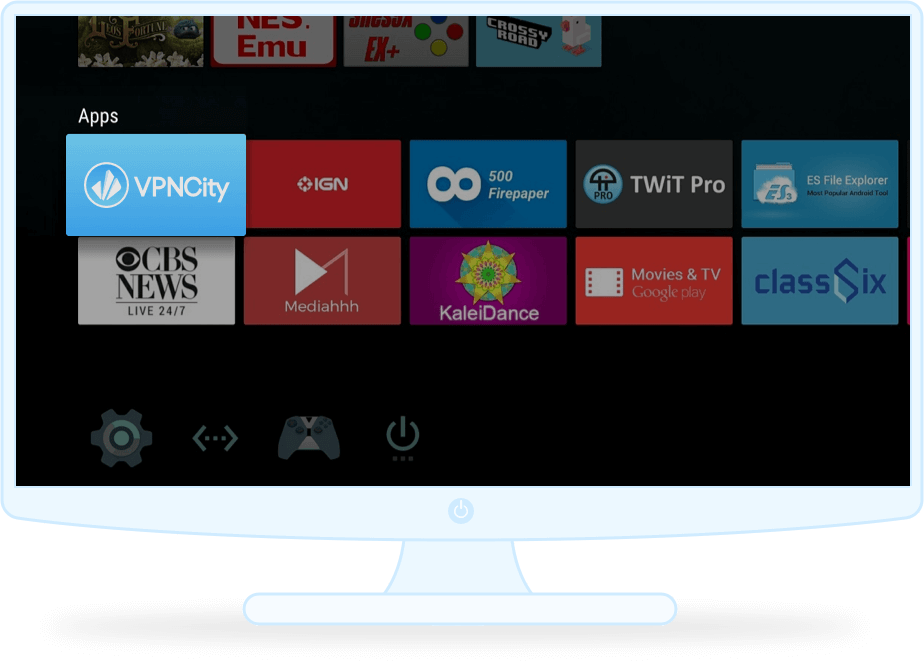
1. Download VPNCity on your Android TV
Open Android TV Play Store on your TV, search for VPNCity and download the app.
2. Sign in to VPNCity
Sign in to your account or create one if you’re new to VPNCity.
3. Connect to VPNCity
Click the connect button on your TV app and enjoy worldwide streaming.
Click here to learn more about Worldwide streaming on your TV
If you need further assistance, we are available to assist you via Live Chat 24 hours a day Mondays through Sunday (just click on the light blue button on the lower right corner of this page), and via email 24/7 at support@vpncity.com so you may reach out to us at your most convenient time.















