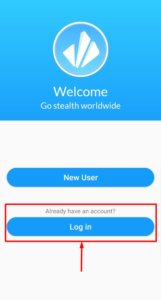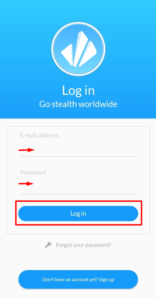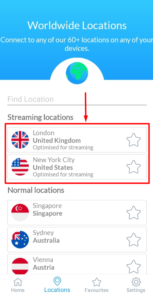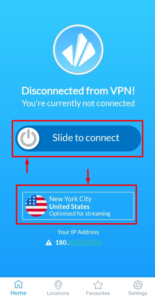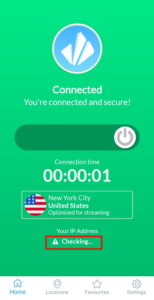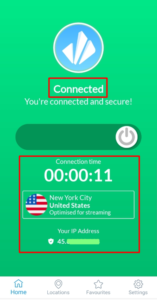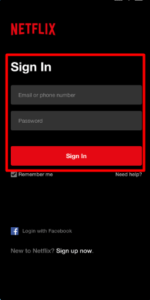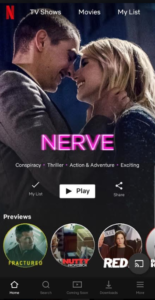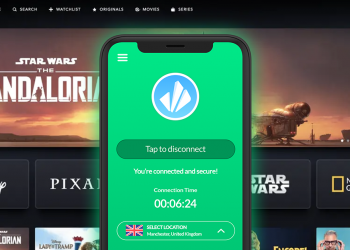Already have Netflix in your country but want to watch US and UK Netflix shows?
Then VPNCity is just what you need to gain access to more than 425,000 TV Shows and Movies!
Pre-Checks:
- Do you already have an existing and paid Netflix account?
- Is the Netflix app already installed on your device?
- Do you already have an existing and paid VPNCity account?
- If not, feel free to check out our plans here
- Have you already downloaded and installed the appropriate VPNCity app for your device?
- To check on steps to install the right app for your needs, click here
If you answered YES to all 4 questions, then you’re almost there!
Connect to Netflix and successfully watch US and UK shows with your VPNCity account in
5 EASY STEPS!
STEP 1: Close your Netflix App and make sure it is not running in the background
STEP 2: Sign on to you VPNCity App and launch it
STEP 3: Select the appropriate location depending on which Netflix shows you want to access
- Select either New York City United States – Optimised for Streaming or London United Kingdom – Optimised for Streaming
STEP 4: Connect to VPN City
- Wait for the “Checking” mode to display an IP address
STEP 5: Sign In to Netflix or Restart the App
- Enter your Netflix email and password > Click Sign in
- OR simply re-launch your Netflix App to restart it
And just like that, you can now watch US and UK shows with your VPNCity account!
If you need further assistance, we are available to assist you via Live Chat 24 hours a day Mondays through Fridays (just click on the light blue button on the lower right corner of this page), and via email 24/7 at support@vpncity.com so you may reach out to us at your most convenient time.