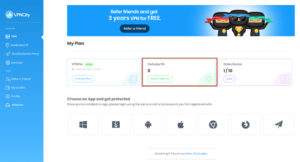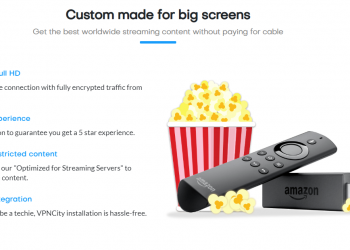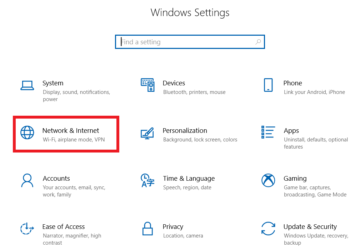1. Log in to VPNCity by clicking here
2. From your account you will see some details about your current VPN Plan including a box about Dedicated IP’s
3. Click Add IP Address button which will take you directly to the Dedicated IP page located inside your control panel. From this view you will be able to control existing dedicated IPs and add additional IPs if you wish.