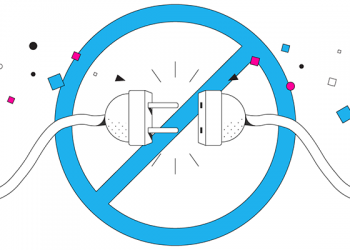The Ad Blocking feature on VPNCity is free for all users to enable!
With this wonderful feature, you get to stop intrusive ads that not only eat up your RAM but also track your activity and public information online. Some ads are even programmed to track users to monetize the data they collect by selling them to third parties.
Although VPNCity already offer users online privacy, the Ad Blocking feature takes online security to a whole new level by providing an ad-free surfing experience.
Ad Blocking also speeds up your browsing capacity as ads tend to slow down how each page loads. For users not on unlimited internet plans, ads can also eat up a lot of your data.

Ad Blocking on VPNCity at a Glance
-
Blocks intrusive and annoying ads
-
Heightened protection online by blocking programmed ads for phishing
-
Lowered data usage for those on mobile data plans
-
Better speed
How to Enable Ad Blocking for Your Device
- Log on to your account
- Click on Devices
- Click Configure Device
- Click to slide bar for Ad Blocking
- Click Update
- click on the screenshot below to enlarge
If you need further assistance, we are available to assist you via Live Chat 24 hours a day Mondays through Fridays (just click on the light blue button on the lower right corner of this page), and via email 24/7 at support@vpncity.com so you may reach out to us at your most convenient time.