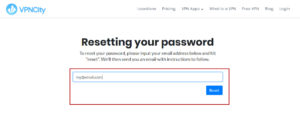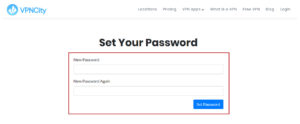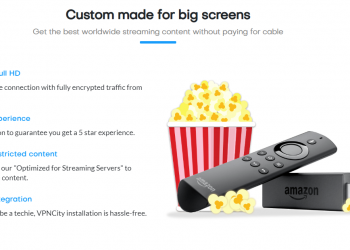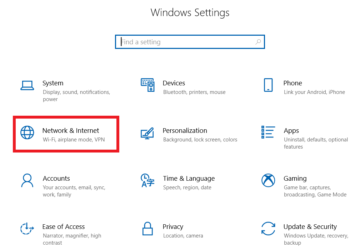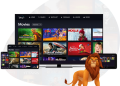1. To start resetting your password visit the Forgot Password Wizard
2. Once you have entered your email address and clicked reset you will receive an email after a few minutes with a link to reset your password. Please note that this reset link is only valid for 24 hours.
3. Once you have chosen a new password and clicked “Set Password” the system will automatically log you in and take your to your control panel.