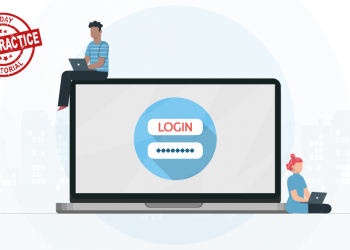You may spend a lot of time on the internet, but when it comes to technical things, you gotta admit: you have no clue what they mean.
And now, you want to take your online surfing to a higher level. But how can you do so when there are so many acronyms and terms floating around?
Well, let us help you narrow it down: use a VPN or Tor.
Yes, we know; this just muddies the water a bit more. Read on to find out what each one is, and which one you should pick for your internet habits.
What’s a VPN do?
VPN stands for “virtual private network.” With VPN service, you’re enlisting the services of a third party to provide you with a secure connection with encryption. So instead of displaying your IP address (which gives away your physical location), you borrow an IP address from the VPN server, so it appears as though you’re somewhere different.
Because your device uses a secure tunnel, you won’t have to worry about anyone spying on your online activities. Plus, you can access geo-blocked content you couldn’t see before. Hello, Netflix!
However, there are some downsides to using a VPN. You usually have to pay for a subscription, and some lower quality VPN services may have slower connections. Plus, if any websites find out you’re using a VPN connection, they may think you’re shady, which could create obstacles in the future.
What does Tor do?

Tor stands for “the onion router.” Like its namesake, there are many layers to Tor; these layers are the multiple layers of encryption on its nodes (volunteer-operated servers). Your connection goes through several of these nodes, which makes it incredibly hard for anyone to trace where it originates from.
As with VPNs, your online activity isn’t logged or stored anywhere. But Tor is more resilient, so you don’t have to worry about a killswitch being engaged (insert joke about the band). In addition, it’s free to use, so you don’t have to worry about using up your bankroll.
But alas, Tor has its negatives too. If the speed of VPNs is a moderate walk, Tor is a mindnumbing stroll. It’s also possible for node operators to see the IP addresses of the adjacent nodes, so that kind of defeats the purpose of anonymous surfing.
Which should I pick?
Of course, being a VPN company, we’re biased towards VPNs. Sure, you need to pay for a subscription, but it’s very affordable. Also, we wouldn’t think of it as one being better than the other.
As you can see, each tool has its own perks and downsides. Using a VPN on top of Tor can prevent anyone from seeing your online activities. So as the Old El Paso commercial says: “why don’t we have both?”
Tor is free, so there’s no harm in using it. With two tools in your belt, you can bet you’re browsing anonymously and securely whenever you’re online.
Get a secure VPN from VPNCity today!