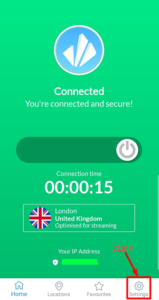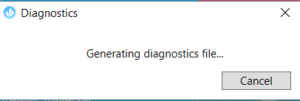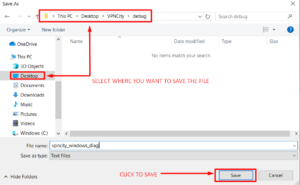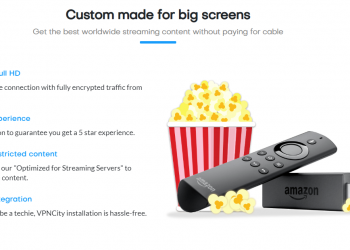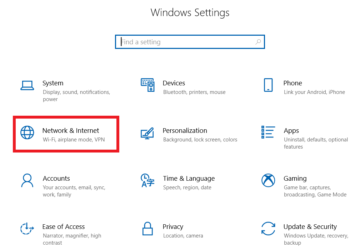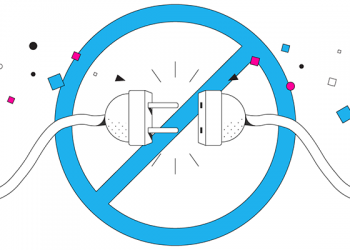Here at VPNCity, we aim to provide you with seamless and uninterrupted VPN connectivity.
If you were already able to get in touch with us via Live Chat or Email and need to send us debug information for advanced support, feel free to refer to the guide and screenshots below on how you can do it.
(click to enlarge screenshots)
1. Once you are connected to your Windows VPNCity app > Click Settings
2. Click on Diagnostics button
3. Wait for “Generating diagnostics file…” box to finish
4. Save diagnostics file
5. Open your email on your browser or app > Compose an email requesting for technical support and attach diagnostics file > Send to support@vpncity.com
If you need further assistance, we are available to assist you via Live Chat 24 hours a day Mondays through Fridays (just click on the light blue button on the lower right corner of this page), and via email 24/7 at support@vpncity.com so you may reach out to us at your most convenient time.