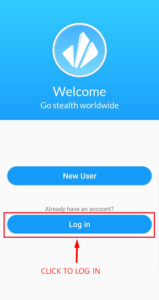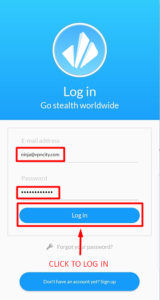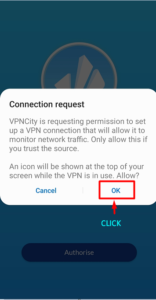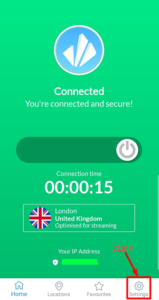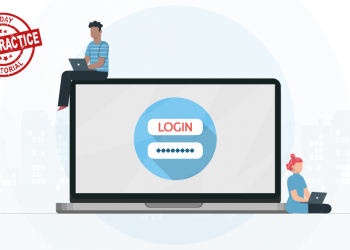What is IPv4 and IPv6 really?
As most already know, IP stands for Internet Protocol and is commonly associated with a set of numbers separated by periods or dots and look like 45.612.00.1 for example which is actually an IPv4. The technology working on the idea of an IP address allows our devices to connect to the internet, access our favorite sites and apps and basically allows us to send and receive data from one source to another.
So what does the v4 mean and why can’t it just be good ol’ IP? The v4 stands for version 4. Hence, IPv6 is the 6th and newest version of the IP. Some may not be familiar with it but it it looks like a set of numbers and letters separated by a colon ex. 2e0a:46a1:012:1::1001
Why do I Have to Disable IPv6?
Not all firewalls and security features on our computers and devices support blocking of IPv6. This means, for any program or device using IPv6, they have the means to override your security measures and exploit your vulnerability. Should there be any phishing or hacking app, program or device running on IPv6, without having it disabled on your VPN, you run the risk of exposing your data.
There really is no list of which sites or apps use IPv6 to gain access to our information, so we got you covered with a way to block them as well!
Follow the steps below to disable IPv6 and block them via your VPNCity Android App
1. Launch your Android App and Log-in.
If you have not installed it, download link and steps can be found here
> Put in your email address > Password > Click Login
> Click Authorize > Click OK
2. Connect to VPNCity
3. Once connected, click on Settings Tab
4. Side to Disable IPv6
If you need further assistance, we are available to assist you via Live Chat 24 hours a day Mondays through to Sunday (just click on the light blue button on the lower right corner of this page), and via email 24/7 at support@vpncity.com so you may reach out to us at your most convenient time.