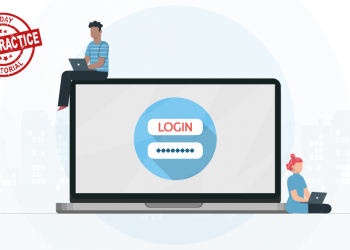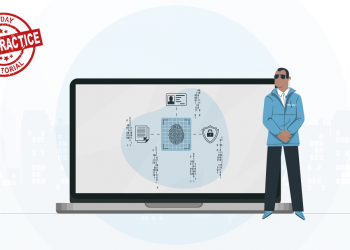This is part of the VPNCity Best Practices articles where we will explain along the way the “What”, “How” and “Why” the best practices will improve your security and privacy in your day-to-day life while helping you understand the technology, dispel the myths and give you the tools to understand why your personal privacy and security is in your hands. This part concentrates on browsers, their strengths, weaknesses, privacy and security.
If the eyes are the window to the soul, then browsers are the window to the Internet. There are four main browsers, Chrome, Safari, Edge and Firefox, each with their respective strengths and weaknesses but how well does each perform behind the scenes to protect your security and privacy? What can be done to improve security and privacy? Why are these things important? We’ve opted to discuss the big four browsers that specialize in security and privacy, though there are many different offshoot browsers of these four. This can be seen in examples such as Brave (based on Chromium), Ice Dragon (based on Firefox), and TOR Browser (based on Firefox).
It’s entirely possible to run a standardized program with a few options that are altered to enhance your security and privacy and with the addition of a few plugins be as secure as using a dedicated and specialized program with the added bonus of frequent updates. Whilst we understand that a browser is a personal choice with people often using Chrome, we advise using a well-maintained open-source browser to ensure your privacy and security are kept as a priority.
- Developer: Google
- Open Source: No
- Update Frequency: 14 Days
- Security: Excellent
- Privacy: Poor
Background:
Chrome was launched in 2008 and is currently the most used browser with nearly 75% of people preferring to use it. Given the browser’s reputation for speed and the prevalence of Google services in our lives, Chrome quickly became the most widely used browser.
Security:
Google has always been known as a leader for browser security. In addition to leading its competitors in update frequency and scanning for harmful downloads. Google also automatically updates Chrome to the latest version, ensuring its users are always enjoying the latest security improvements and browsing features. The latest version of Chrome also boasts the security test score and is only matched by the Chrome mobile version.
Privacy:
While the browser does offer the usual pop-up blocker and allows users to send a “Do Not Track” request along with their browser traffic, one simply cannot ignore that Chrome belongs to the company that makes millions from knowing everything about you. And although there are ways around this, it doesn’t change the fact that Google is using Chrome to learn about you and then monetizing that information. Furthermore, since Chrome is a closed-source browser, it means that the source code is not able to be inspected to ensure that nothing is hidden in the code. although VPN Chrome extensions can easily be installed.
- Developer: Apple
- Open Source: No
- Update Frequency: 58 Days
- Security: Excellent
- Privacy: Excellent
Background:
The name Safari may be foreign to most Windows users, but Apple’s own web browser was actually featured on PC until 2012, after which it became available only on Apple devices. And although Safari is the default browser for Mac, it has largely suffered the same fate that befell Internet Explorer and is mainly used to download Chrome.
Security:
Although Safari doesn’t upgrade often, it does a good job of protecting you while you use it. Safari prevents suspicious sites from loading and alerts you of the potential danger. By running web pages in separate processes, Safari prevents malicious code in one page from affecting the entire browser or accessing your data.
Privacy:
Safari handles privacy well, especially with the Private Relay feature. Like its peers, users can tell Safari to send a ‘Do Not Track’ request along with their browsing traffic. The browser also prevents third-party sites from leaving data in your cache by default, helping you stay anonymous online. However Safari is also closed source and it’s “Do Not Track” requests do not necessarily guarantee privacy.
- Developer: Microsoft
- Open Source: No
- Update Frequency: 30 Days
- Security: Average
- Privacy: Average
Background:
Before the release of Chrome, Microsoft’s Internet Explorer had a virtual monopoly on browser market share. However Internet Explorer was rarely used except to download a faster browser. As such, Microsoft opted to replace Internet Explorer with Edge. Edge was originally written with Microsoft’s own code, however is now based on Chromium.
Security:
Although Edge now shares many similarities with Google Chrome due to the same Chromium framework, security is where Edge differs the most. Instead of using Google’s safe browsing to protect against malicious websites, Edge instead employs the Microsoft Defender SmartScreen system, which outperforms Google’s system in terms of protecting you against malware and phishing schemes. When accessing a website over regular HTTP instead of HTTPS, Edge provides a clear warning in the form of a symbol and text saying “not secure.”
Privacy:
Microsoft Edge has an easy to use tracking prevention feature built right in, and it’s on by default. Edge has three levels of tracking prevention, and by default, it’s on level two: Balanced. This mode will block trackers from sites you haven’t visited, and will automatically block known harmful trackers too. This mode is designed to keep your data as private as possible without breaking websites. Level one will allow most sites to track you, and level three will allow pretty much no sites to track you unless you give explicit permission.
- Developer: Mozilla Foundation
- Open Source: Yes
- Update Frequency: 28 Days
- Security: Excellent
- Privacy: Excellent
Background:
Out of the most common browsers, Mozilla Firefox is the only one that is developed by a non-profit organization. The browser is well known for its customisation options and has long been a favoured alternative to Chrome. The TOR Browser is based on Firefox due to its open-source code, security, and privacy options.
Security:
Firefox receives high marks on security, but not quite as well as Chrome. Firefox comes with a pop-up blocker as well as a block on known malicious websites using the Google safe browsing database. It also warns you when you visit a website using an unsecure HTTP connection, though the warning is harder to spot than it is in Chrome. Mozilla releases update regularly. Generally, if a security flaw is detected, it responds and releases a fix within a day. By default, the browser uses a background service to automatically check for and download updates, meaning you won’t inadvertently keep using an unsafe version.
Privacy:
Firefox was the first browser to introduce the ‘Do Not Track’ feature. Although a revolutionary feature when it was first introduced, this is now standard across major web browsers and still requires ad networks to honour the user’s wishes to not be tracked. In keeping with the times, Firefox now also features ‘Tracking Protection’, allowing users to subscribe to tracking protection lists and protect themselves against cookie-dumping by third parties. Most important of all, Firefox is the only major web browser that is open-source.
For transparency, I use (Ungoogled) Chromium as my browser of choice as it allows me the functionality of Chrome, however provides an open source alternative. I utilise the BitWarden, HTTPS Everywhere, uBlock Origin and the VPNCity Chrome extensions to enhance my privacy and security.