If you have just escaped the Upside Down or been living under a rock, you may not know that our devices store heaps of data. Our phones (if you don’t have an I’m-Not-A-Drug-Dealer Nokia 3310) know what we do, where we are, and what we want. Every hour of every day.
And it doesn’t end there. Our ISPs, browsers, search engines, the apps we’ve installed, social media platforms, governments, Google, and other websites we visit all know what we’re doing online.
So let me ask you a question: do you have something to hide?
Of course you do. Everyone does.
This might be news to you, but your data (juicy or not) is worth big bucks and there are a lot of people who want it.
Why do companies want my data?
Because big data is big money.
Governments want to know what you are doing. Marketers want to know how you spend money. And there are bad folks out there who just want to take it. It’s a privacy nightmare.
Google, Facebook, Amazon, Apple, and Microsoft store so much user data that it is believed that it will be collectively worth $6 trillion by the end of 2020. That’s 635 billion boxes of Cheerios for the kids!
How do companies make money from my data?
Google, Facebook, Apple etc. make money by knowing you really well. Not because you’re a great person and they’re genuinely interested, but because they want to sell you to advertisers. The more they know about you (your age, sex, family, what you like, what you don’t like, your finances), the more money they can sell you for. Kind of like pimps. Kind of like data pimps.
So why do people put their trust and their personal information into the hands of these companies, you ask?
They don’t. Well, not knowingly at least!
Most people don’t realise how much data Google and other companies really gather.
Do you? Let’s do a quick privacy check together.
What does Google know about you?
- Google stores search history across all your devices on a separate database, so even if you delete your search history and phone history, Google still stores everything until you manually delete everything, and you have to do this on all your devices.
Check yours: https://myactivity.google.com/myactivity
- Google stores your location every time you turn on your phone, and you can see a timeline from the first day you started using Google on your phone. It records every place you visit, the time you get there and how long it takes to get to that location from your previous one.
Check yours: https://google.com/maps/timeline
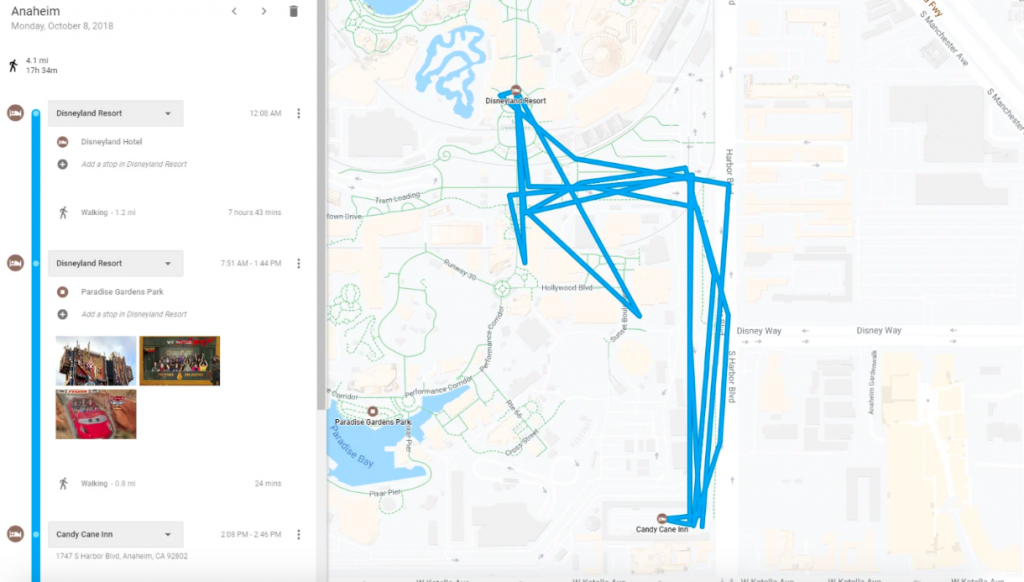
- Google creates an advertisement profile based on your information, including your location, gender, age, hobbies, career, interests, relationship status, possible weight, and income.
Check yours: http://google.com/settings/ads/
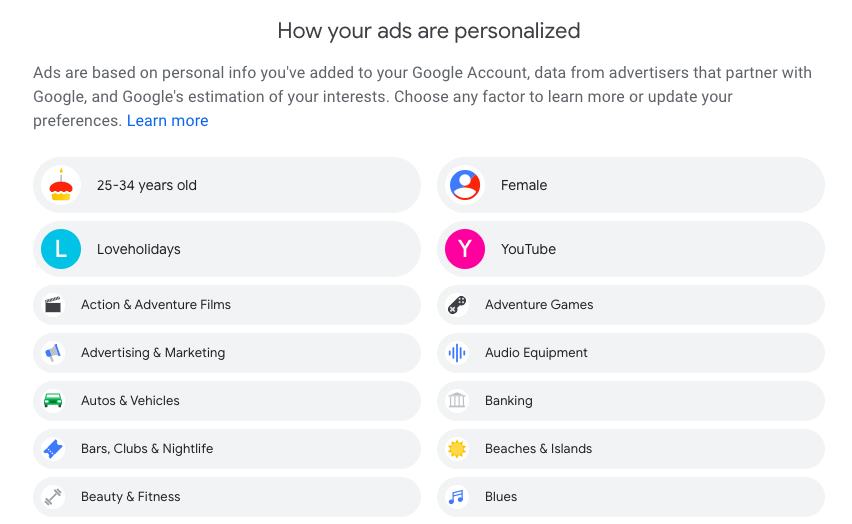
- Google stores information on every app and extension you use, how often you use them, where you use them, and who you use them to interact with (who you talk to, what nationalities your friends are, what time you go to sleep)
Check yours: https://security.google.com/settings/security/permissions
- Google stores all of your YouTube histories. Based on your Youtube search and watched videos, they can determine if you’re a conservative, progressive, Jewish, Christian, or Muslim, travelling, or a stay at home mum. They know it all.
Check yours: https://youtube.com/feed/history/
Download your Google data
- Google offers an option to download all of the data it stores about you. Being a forever curious ninja that I am, I’ve requested to download it and the file is 4.9 GB large, which is just under 3 million Word documents.
THAT’S 3 MILLION WORD DOCUMENTS.
It comprises of all your bookmarks, emails, contacts, your Google Drive files, the pictures you have taken, the businesses you have bought from, the products you have bought through Google. It records all data from your calendar, your Google hangout sessions, your location history, the music you listen to, the books you’ve purchased, the Google groups you are in, the websites you have created, the phones you have owned, the pages you have shared…
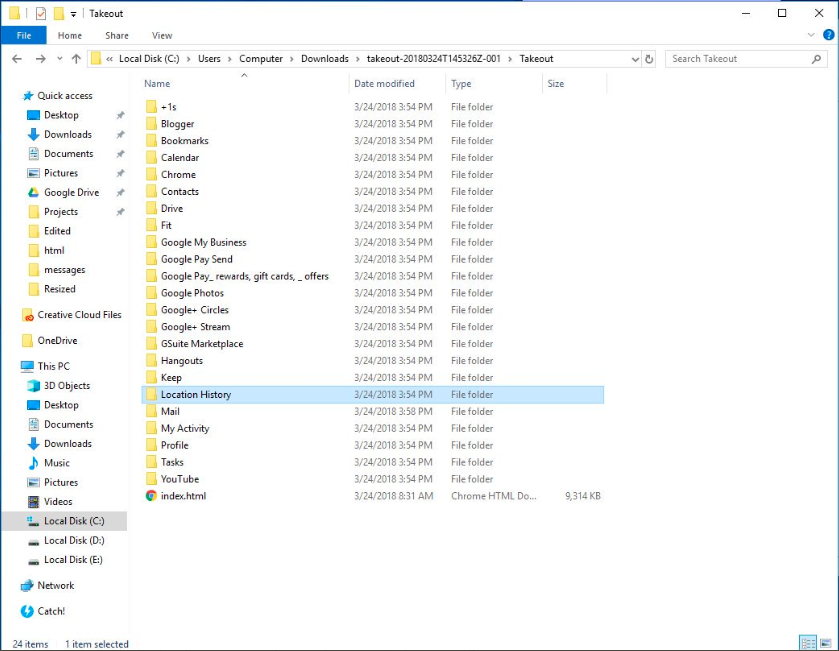
One thing I found particularly intrusive was my Google Calendar. It shows all the events I have ever added, whether I attended them, what time I attended them and when I left the venue.
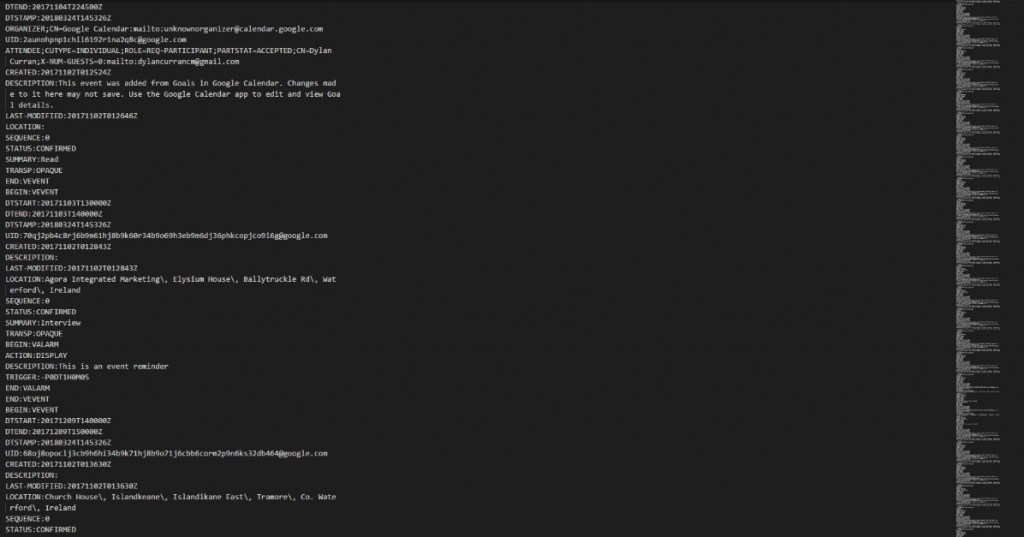
- Google Activity file shows every Google Ad I have ever viewed or clicked on, every app I have ever launched or used and when I did it, every website I have ever visited and what time I did it at, and every app I’ve ever installed or searched for. Every image I have ever searched for and saved, every location I have ever searched for or clicked on, every news article I have ever searched for or read, and every single Google search I have ever made.
Want to learn more about yourself? Download yours: https://google.com/takeout
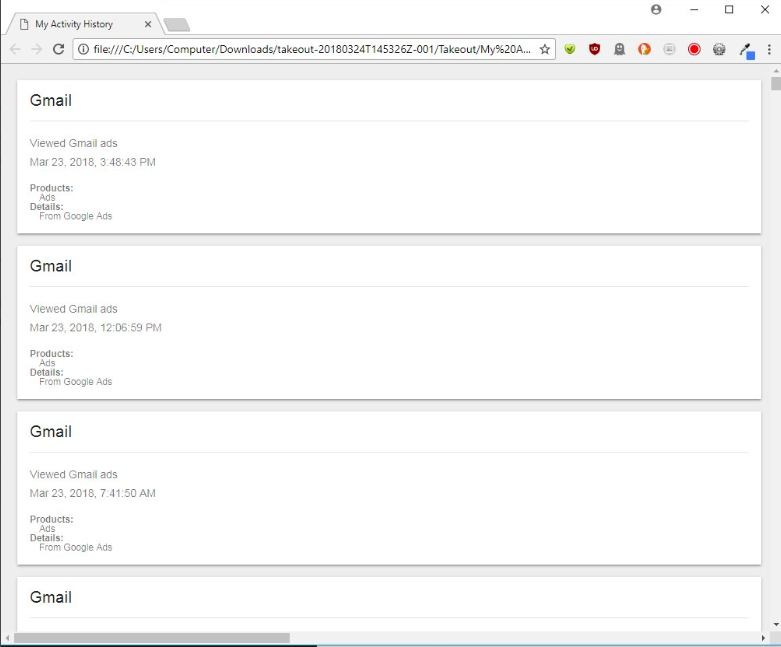
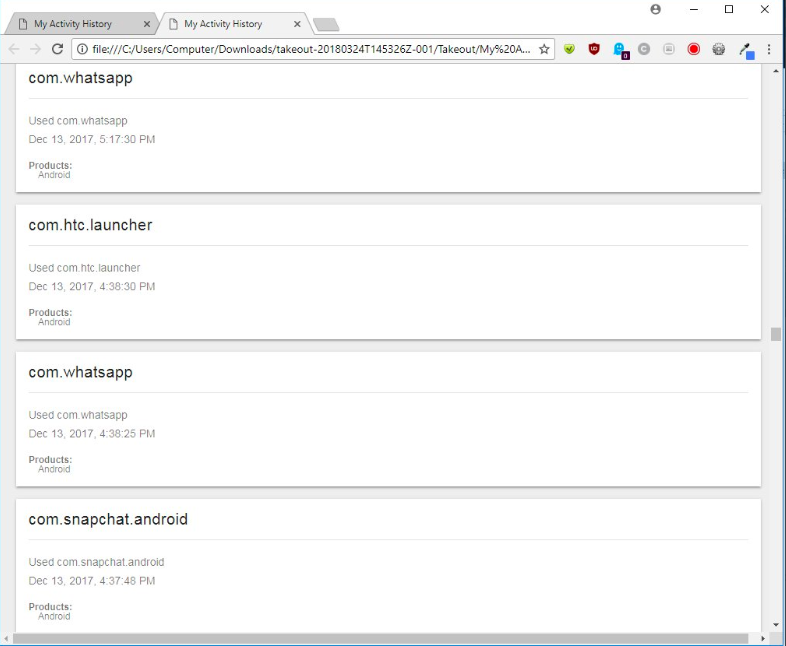
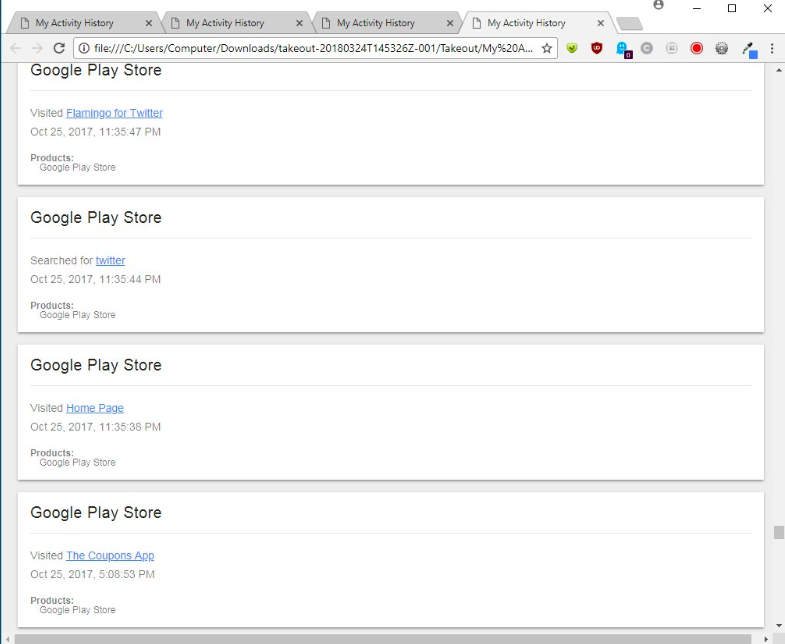
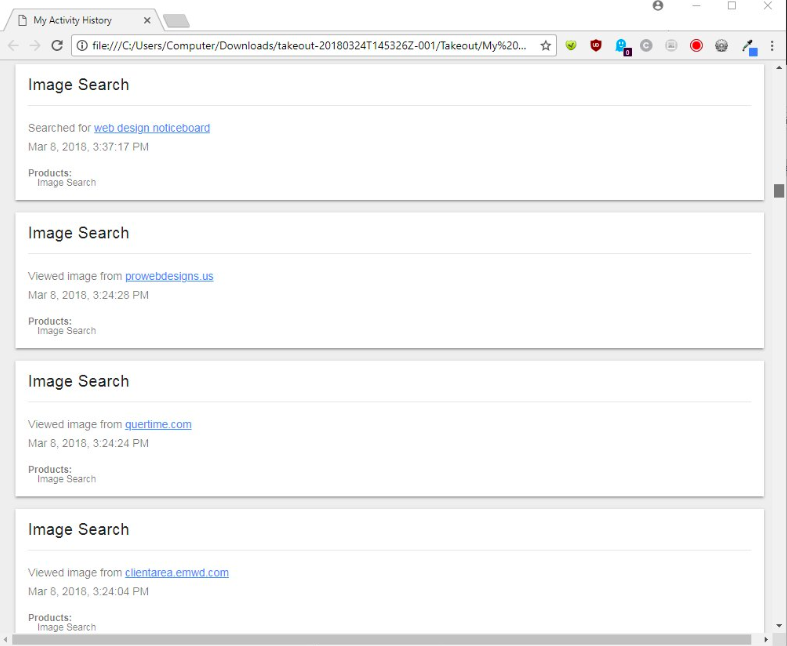
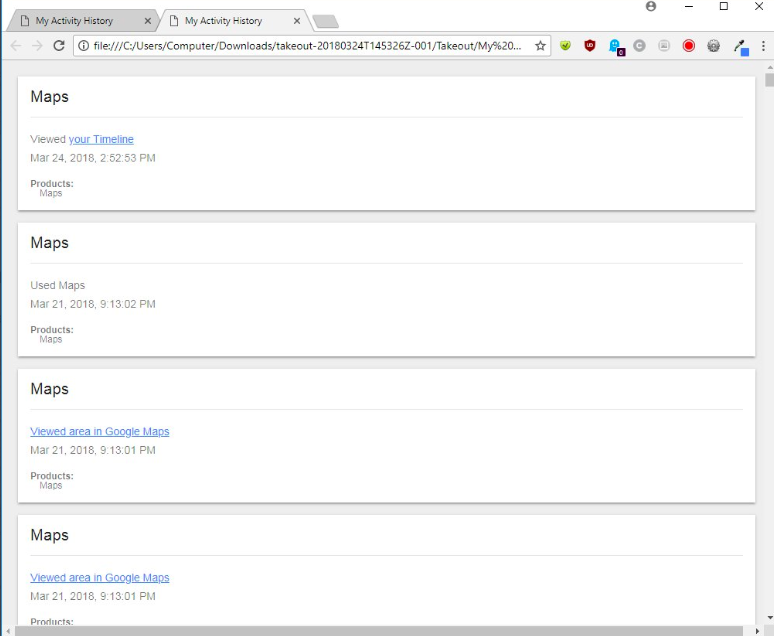
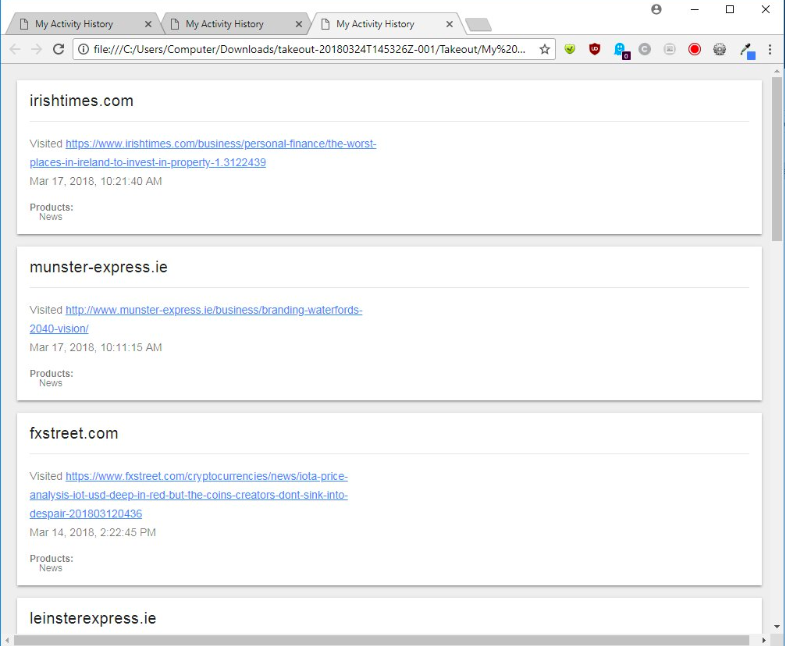
Just like every other advertising giant in existence, Google ain’t your friend, buddy. You can’t trust them with your data. They sell whatever data they can get their hands on — to the highest bidder, and then the lowest bidder, and every bidder in-between.
Is it only Google I should be worried about?
Absolutely not…
Remember the Grindr HIV scandal? If we have learned anything from that, it’s that our most private information is being sold without our explicit permission, daily, and that social media acts as the perfect platform.
And then there are other giants that know a tad too much about you too.
Facebook, for example. You may be aware that Facebook is creepy, but do you know just how creepy they are?
Every time you click a like, Facebook makes a little map of all the places you’ve been online. Even when you don’t click that button. Even if you’re logged off Facebook. Even if you don’t have a Facebook account.
It’s a vicious circle, and we need to protect ourselves!
Why should you care about private browsing?
So far we’ve learnt that data dominates the digital world. Therefore, any time you visit a website, you leave a trail of data behind you. And everybody wants it, from cybercriminals to enterprise giants. Every day, millions of trackers are hunting, and your data is the big prize.
We can’t stop it altogether but there are plenty of things that we can do to reduce our digital footprint.
Now, let’s talk solutions.
Browse in Incognito
Browsing in private mode (or incognito) gives you a few privacy enhancements, and is the simplest thing you can do to make some of your general internet usage a bit more anonymous. Better than nothing. Technically.
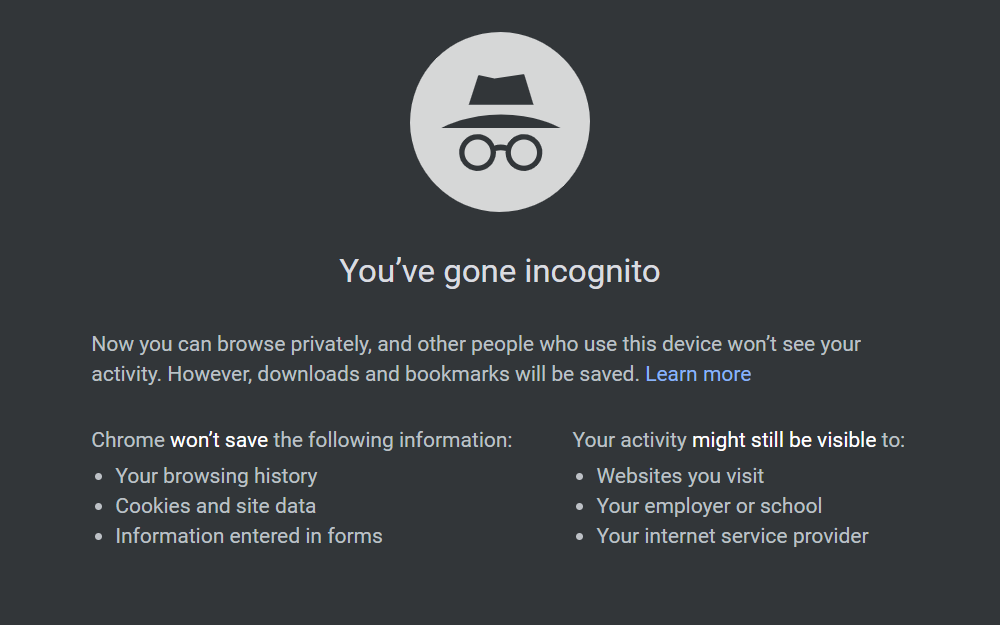
When you launch incognito mode, your browser doesn’t store your history, searches, and cookies for later. Once you close your private browser window, anyone who uses your device after you won’t be able to see what you did. However, your internet provider, your employer, your school, your government, or the sites you visit can still see and record your browsing data.
Solution: We recommend you use a service like DuckDuckGo. This an independent search engine that strives to keep your search history private and block advertising trackers which in turn give you control of your data.
Use HTTPS Everywhere
An HTTPS address is the most basic level of protection to expect from a website. It offers a small level of protection from being spied on by hackers or scammy websites.
Install this little plug-in that makes sure all your connections have a proper HTTPS address. Get it for your browser and it will rewrite all your connection requests to ensure you get authentic HTTPS, rather than some cheap low-quality knockoff.
It won’t stop your ISP or anyone else working through legal channels from knowing who you are or what you’re up to, so while you’re not exactly an open book, you’re more like a teenager’s diary. Mum and dad will tell your brother off for stealing it but they’re absolutely reading it when you’re at college.
Clear your Flash cookies
Flash cookies (also known as Local Shared Objects) aren’t like normal cookies, although they function similarly. They save your settings, preferences and browsing data when you go to websites that use Adobe Flash. And yes, they’re exactly as boring as this paragraph was.
Removing Flash cookies ensures you’re not leaving any crumbs of personal activity behind after you flush out all the other regular, easy-to-delete browser cookies. To get rid of them, go to the Adobe Settings Manager in your browser, and clear some or all of your Flash cookies through the storage panel.
Important as it is, clearing your Flash cookies doesn’t encrypt and secure your browsing, searches, online banking, etc. It’s just a routine chore you should once in a while, like taking the bins out. You’ll technically make things cleaner but you shouldn’t go patting yourself on the back.
Use a VPN
Using a Virtual Private Network (VPN) is the best way to protect your privacy when you’re browsing the web. A VPN sends your Internet traffic through an encrypted tunnel, making it extremely difficult to intercept, track, or read your data. A VPN essentially turns you into an online ninja, allowing you to use secret underground tunnels to get around without being spied on.
You know, those tunnels that ninjas are so well-known for?
As soon as you connect to the VPN, everything you do online is anonymous.
You’re invisible.
Any websites you visit.
Any Google searches you make.
All files you download.
They all become out of sight from any and everyone.
Now, a VPN won’t stop Google from targeting you with tailor-made ads. But it can hide your identity.
When you use a VPN (check out VPNCity), Google will see one of our IP addresses – and your real IP address given to you by your ISP will be hidden from sight. Google, Facebook, or anyone tracking or monitoring your online activities, will not be able to identify you as the user.
Another feature a good VPN (like VPNCity; seriously check it out) can offer is Ad blocking. It stops adware and protects you by blocking DNS requests from a large list of servers that are involved with malware, spyware, adware, and tracking.
Seriously. No. More. Annoying. Adverts.
And the best part is that it starts from a couple of bucks a month!
What’s your online privacy worth?
Wrapping up
Alright, let’s sum up. We’ve established that nothing is private anymore, and ultimately, the only way to stay truly anonymous online is…to stay offline.
Signed into Google? Then you’re being tracked across searches, emails, locations, and more. That Microsoft Account you use to log in to Skype, Outlook, Xbox Live? Also being tracked. Your Apple ID? They’re not thinking differently about your data. I could go on and on and on…
You get the point. Whether you sign up for online services, or you don’t sign up for online services — you’re constantly getting tracked.
Everyone wants your data, and they will do anything they can to take it.
And you have two choices: you can either be a stubborn ass ninja like me and do everything in your power to fight them and stay private, or you can be a sheep and just let them take whatever they want.
The bottom line is, you shouldn’t be for sale. You’re a person. Not a product. Act like it, goddammit.













